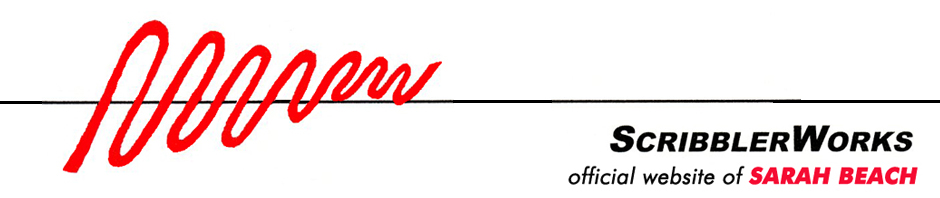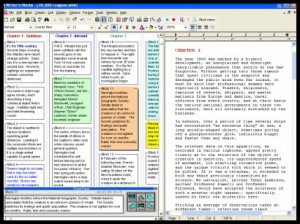I’ve used Writers Blocks since their first version, which I got in 2000. As of the time of this review, they are at version 4. It remains a very useful tool for me.
Basically, Writers Blocks is an “index card” program. It is designed to allow you to place discrete bodies of information in a “block,” which you can then move around as a unit. The program does not do any evaluation of the content of the block, so it can be used for whatever use you desire.
Because the program is not greared to a specific intention (such as turning the elements into a screenplay), it can be used for any purpose you want. I use it for many diferent things: a record of various internet accounts and passwords, outlining books and essays, planning comic book scripts, collecting story or blog ideas, lists of desired purchases, with model numbers and prices and vendors.
The layout of the program places a series of blocks in a column. You can select the number of blocks you put in the columns. A Control Panel shows you the content of the specific block you click on. You can even give each block its own title. The program also lets you color code each block, which I find useful for organizing materials. There is no practical limit to the amount of text you put into the block field, although the full contents of a specific block will not show in the display of all the block in a file.
One of the primary features is the ability to view the contents of a file in either the Blocks mode or in an Outline mode. The Outline view uses the title of the block as a lead title and the contents as a sub-text for that title. They have added another function that converts your file into a basic manuscript with word processing functions, with the contents of the blocks being handled as paragraphs ordered in the sequence you have down each column. The resulting document can be exported to other programs.
For essays or works where you will be quoting from many sources, Writers Blocks aids at the outlining level. You can construct your outline with the blocks, giving each level of the outline its own block. Individual quotations can be placed in a block and then moved to wherever you need it in your work.
With a little imagination applied to your needs for organizing blocks of information, Writers Blocks can serve many needs. It’s one of my most used programs, used almost as much as a word processor program.